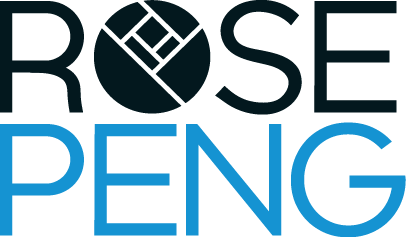IBM Immersive Insights
About
IBM Immersive Insights began as an experimental project with a small team to solve the problem of bringing data visualizations from 2D to 3D for data scientists to quickly gather insights on data trends. It quickly grew into a fully fledged product offering that is still in development today. It also became an early kickstarter of the AR/VR internal organization at IBM.
Roles
User Experience Design
Storyboarding
Visual Design
3D Modeling
Animation & Advertising
Unity Prototyping
Understanding Data Science
Preliminary research included interviewing data scientists and researchers on their workflow and creating personas to capture their pain points.
Prototyping
Unity prototypes were built and iterated based on feedback from data scientists and engineers. The prototypes were brought to trade shows such as SXSW.
Visual Design and Illustrations
I was the sole visual designer on the team and worked on defining the look and feel of the 3D visualizations, working in both 2D and 3D media.
Understanding Data Science
I worked on Immersive Insights after shipping IBM Data Science Experience, and brought my knowledge and research of data science to this project. Of the original data professional personas created for DSX, we narrowed our target persona to the role of business analyst for Immersive Insights.
Pain points:
Oftentimes, the business analyst will have their data visualizations spread out amongst multiple programs, windows, and spreadsheets.
They do not have enough space to view all the data at once, requiring multiple windows and spaces and context switching.
Visualizations are all 2-dimensional, even though the data can be multi-variable and complex.
Why we chose AR as a solution:
Allow for “Inifinite” screen size of to visualize multiple plots
3D spatialized graphs that can be viewed from all angles
Integration with existing data science tools to minimize context switching
See-through display keeps professionals in the context of their office and with their traditional desktop tools still visible and accessible
User Scenarios:
We generated a list of scenarios based on discussions with data science professionals and potential clients, narrowing down to three specific cases where Immersive Insights could help in B2B situations. The scenario we felt would showcase the strengths of AR the most is below:
Prototyping
We focused our prototypes on the scenario highlighted above, showing a sample app that displayed geographic data and overlaid historic data in a 3D visualization. The visualization should integrate seamlessly into DSX and allow changes on the fly, filtering and exporting, and multi-user collaboration.
Main Menu & Chart
The chart should show 3D data effectively and not have any information be obstructed. I built a Unity prototype of a main menu to pick graph types, persistent graph bounds, and a moving menu button that orients to always face the user.
Feedback from this prototype showed that users found the moving button to be distracting, and no benefit to having 3D spatially-oriented buttons vs a flat, traditional menu.
Information Panel
The information panel provides a means to tie Immersive Insights back into DSX. Users should find it familiar yet still intuitive with the Hololens selection mechanic. An Aftereffects prototype shows how the panel can gives detailed data and plots for a selected data point.
Feedback showed that users were familiar with the 2D paradigms that were consistent with the PC application, DSX and contrasted with the 3D nature of the visualization itself.
We synthesized the feedback gathered from our prototypes and clustered them based on feature set and impact on the user.
Visual Design and Illustration
I designed custom cursors that communicated the mode the user was in. Because the cursor always stays in the center of the user’s field of view, it was an appropriate place to convey additional information.
Each cursor mode was modelled and animated in 3D, then placed in Unity.
Promotional Video
I storyboarded, illustrated, and animated a video to promote Immersive Insights at trade shows such as SXSW.